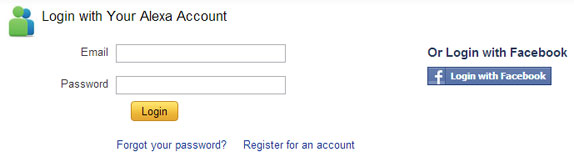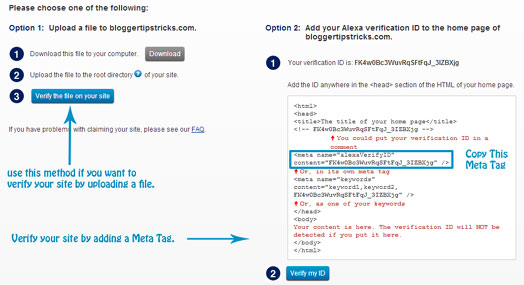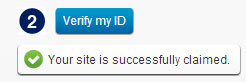If you want your website to pay for itself, or even generate a little extra income, you need to embrace the concept of online advertising. That’s right, websites that make money are those that accept online ads, typically in the form of pay per click (PPC) advertising. You can help make your website profitable by signing up for Google’s AdSense program. But not all website advertising is created equal; some sites generate a lot more ad revenue than others. In this article, Michael Miller, author of Using Google AdWords and AdSense, shares some tips you can use to increase your AdSense revenue — and make more money from your website.
If you want your website to pay for itself, or even generate a little extra income, you need to embrace the concept of online advertising. That’s right, websites that make money are those that accept online ads, typically in the form of pay per click (PPC) advertising.
PPC advertising works by placing context-sensitive ads on a web page. When a visitor clicks on an ad, the advertiser is charged a small amount for that click. The advertising network that serves the ad take a portion of that PPC payment, and the host website gets the rest.
The thing is, some sites generate a lot more advertising revenue than do others. It all comes down to how many clicks each ad receives; the more traffic a site has that clicks on its ads, the more revenue is generated.
How do you generate more revenue from your website ads? It all starts with signing up with a successful PPC ad network, and then doing anything it takes to increase the click-through rate.
A Brief Overview of Google AdSense
While there are several PPC ad networks out there, the most popular such network is Google AdSense. The AdSense program places content-targeted ads on your site, sells those ads to appropriate advertisers, monitors visitor click-throughs, tracks how much money is owed you, and then pays you what you've earned. All you have to do is sign up and reserve a place for those ads on your web pages.
AdSense PPC ads are typically smallish text ads (although an increasing amount are image ads), and you have full control over how many ads appear on each page, as well as the size and placement of each ad. You can make the ads as unobtrusive as you like—or make them stand out, the better to catch the attention of your site visitors.
It’s important to know that AdSense ads aren't just random advertisements; Google utilizes the same technology it uses to analyze web pages for its search index to determine the content of a page and place a content-appropriate ad on that page. For example, if your web page is about winter sports, it might place ads for ski equipment or ice skates on the page. The more targeted your web page, the easier it is for Google to find relevant ads that your visitors will find interesting.
In terms of managing the ads on your site, there’s little you need to do. Google automatically crawls each page on your site to determine its content, and places ads appropriately. Your only involvement is to activate the AdSense service and then insert the appropriate HTML code into each page. You then sit back and let Google do everything else. (You don't even have to notify Google if you change your site's content; AdSense automatically monitors your site for changes, and places new ads accordingly.)
If you haven’t yet signed up for Google AdSense, it’s free. Just go tohttp://www.google.com/adsense/ and create a new account. You can then what type of ads you want on your site; AdSense offers a variety of ad sizes, formats, and colors. Based on this information, AdSense will generate a block of HTML code specifically tailored for each page on your site. Copy this block of code and paste it into each web page where you want the ads to appear.
After the ads start displaying, sit back and wait for your site's visitors to start clicking. You monitor the performance of the ads on your site – and track revenues generated—via AdSense's control panel. You can also use the control panel to change the ads on your site or generate new ads.
 Build a
Build a