Claim Your Blog on Alexa
Below are some steps which you have to perform to submit your website in alexa.1- Visit Alexa.com and create an account.
2- Now log in to your account. If you don't want to create new account then you can also log in with your
facebook account.
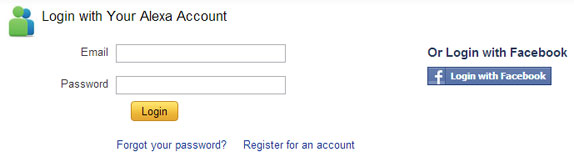
3- Now go to alexa site owner page.
4- Now enter your blog/
5- On the next page you will get all the plans and prices that alexa offers. As being a blogger I recommend you to choose Free plan. Click on Sign Up button under "Free Plan".

6- Once you click on sign up button, on the next page you will see two verification options.
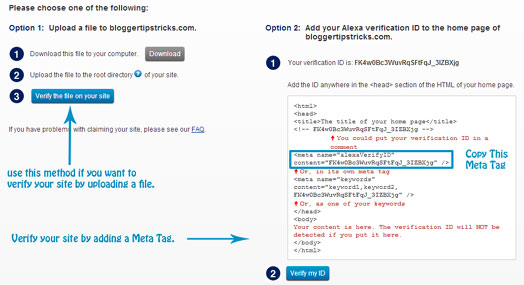
7- add a meta tag in your blog template under <head> section.
8- After adding meta tag in your blog, go back to alexa and click on "Verify my ID" button.
9- If everything is right, you will receive a confirmation message like below picture.
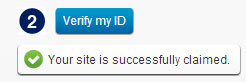
10-Click on continue to add your site details. Fill all the details like your site title and description,
11- You Are Done
Final Words!
This was all about how to claim site / blog on alexa. If you want to improve your alexa ranking then submit you site in alexa today. Please leave your valuable feedback and comments about this tutorial. Thanks! Peace :)

Ever wanted to get free Google+ Circles?
ReplyDeleteDid you know you can get them ON AUTOPILOT AND ABSOLUTELY FREE by getting an account on Add Me Fast?